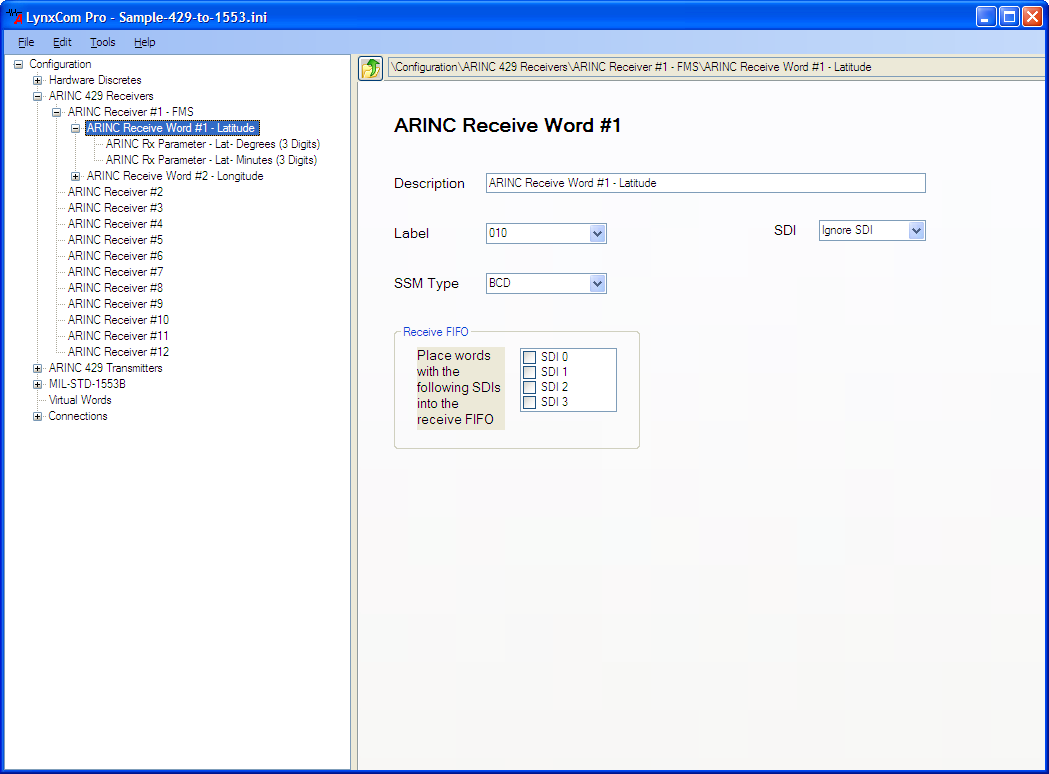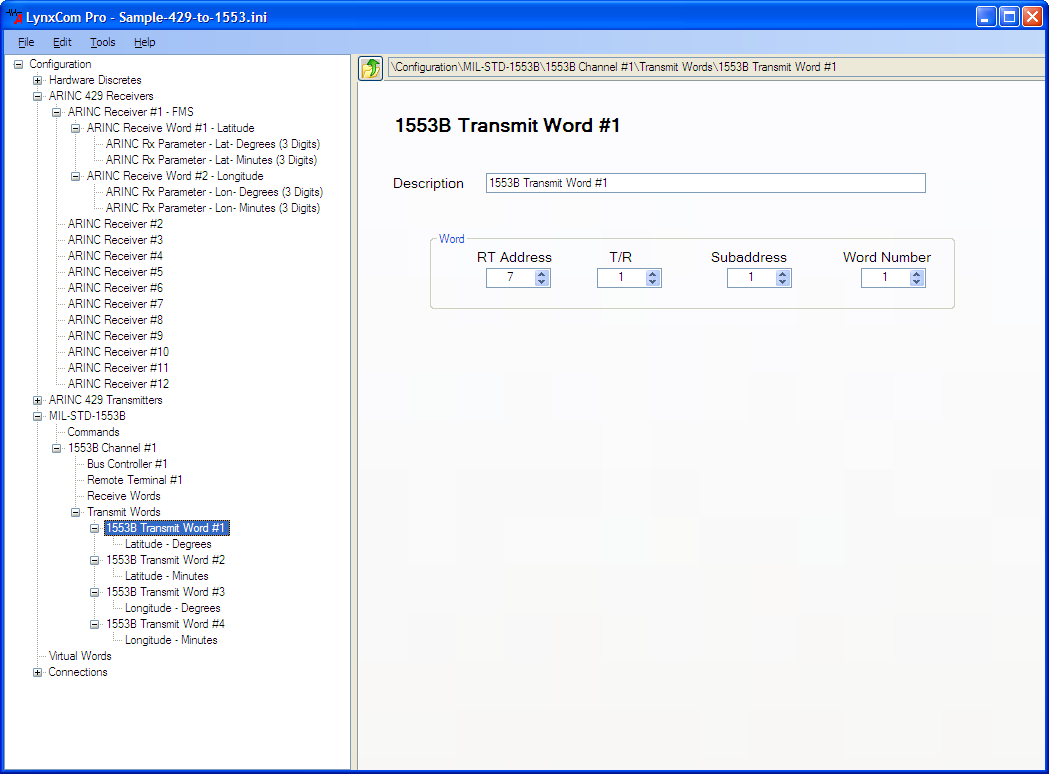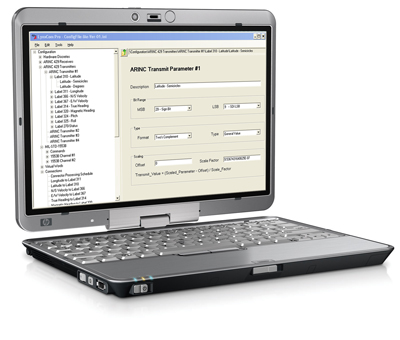
LynxCom-Pro(TM)
Our off-the-shelf Lynx Series Protocol Converter(TM) units can save projects thousands of engineering hours by providing a pre-designed airborne qualified product that can be customized for your application.
The Lynx Series Protocol Converter(TM) units provide easy to configure, high-speed conversion between MIL-STD-1553B and ARINC 429 data busses, and are qualified to DO-160D and DO-178B.
The conversion process is easily done using the LynxCom-Pro(TM) software that runs on a laptop or desktop PC. With an easy to use “point-and-click” graphical user interface the unit can be configured for production use in a few hours.
Easy "Point-and-Click" Setup
Define Inputs
The first step to set up the conversions is to define the inputs from your ICD information. Here you can name the inputs, define the engineering units used, and define the scale factor or weight of the LSB. You can also define the number of bits in the input and the position of the bits in the 32-bit ARINC 429 word or in the 16-bit 1553B word.
Define Outputs
The second step in the process is to define the outputs. Again the information for this step comes from the ICD information. You have full control of the scaling and bit positions in the output words. At this point you can also define some specific items such as SSM (Sign/Status Matrix) bits and other behavior related to loss of inputs or failure status bits.
Define Connections
The last step in configuring the converter is to define the connections between the inputs and outputs. The inputs that you have defined will appear on a list that you can click and sent to an output that you have defined. Note that the inputs can be sent to multiple outputs, and the outputs can have different scaling or bit formats.
An important capability at this point is the ability to change engineering units. For example, the inputs could be in degrees Fahrenheit but the outputs in degrees centigrade. At this point you would apply a formula to convert the input using a scale factor and offset to effect a transformation in the form of y=mx+b. So to convert centigrade to Fahrenheit (C = Fx1.8 + 32) you would set the scale factor to 1.8 and offset to 32. Similarly you can convert feet to meters or knots to mph by using the appropriate scale factor and leaving the offset to 0.